The Beginner’s Guide to Single Board Computers
What they are, why they matter, and what you can build today
With each passing day computers are getting smaller and smarter at the same time. The earliest computers were the size of a double decker bus and they were replaced by PCs that sat on our desks.
Desktop PCs were followed by laptops and then smartphones took portability to a whole new level.
Recently a new breed of computers have gained traction especially among the DIY community, those are Single Board Computers or SBCs.
In this article, we’ll discuss what SBCs really are, why they are popular and, why you should care.
We’ll also talk about the most popular SBC - The Raspberry PI and share how you can use it to build some really cool stuff for cheap.
Explaining Single Board Computers?
In simple terms, It’s a fully functional computer made on a small sized board (usually the size of a credit card in terms of area). This board houses the CPU, RAM, Storage and I/O interfaces just like you have in a Desktop computer.
The main selling point of SBCs is that they are really small in size and consume way less power. They are perfect for applications with size and power limitations, and where high compute performance is not required.
SBCs function the same way as regular desktop computers do although they are not as performant as regular PCs given their size.
You can think of SBCs as cut-down versions of Desktop computers with some technical differences.
The other thing that makes SBCs popular is their price. You can get a popular SBC like the Raspberry Pi for about $50-60. This budget usually gets you 4-8 gigabytes of RAM with a quad-core processor.
SBCs can run many of the software that runs on desktop PCs. However some SBCs have special software written for them , commonly on the ARM architecture.
Because of their affordable price, SBCs are extremely popular among Computer Science students and tech hobbyists alike.
Many CS programs in universities and high schools include them as compulsory tools for beginner programming courses to some advanced projects including Robotics, AI/ML.
This way, SBCs are an excellent resource for students wanting to study computers, electronics or related domains in a more hands-on way.
What’s a Raspberry Pi?
Raspberry Pi is a series of SBCs manufactured by Raspberry Pi foundation in the UK. They are the most popular SBCs out of all.
At the time of writing, the latest model is the Raspberry Pi 5. The new Pi 5 as it’s called for short is a computer the size of a credit card that could be powered by a smartphone charger.
The Pi 5 has a quad-core processor with 4-8 gigabytes of RAM (varies by model). It has two display outputs that could be used to plug in two monitors at the same time at 4k resolution.
The Pi 5 also boost 2x USB 3 and 2x USB 2 slots, WiFi, Bluetooth, Ethernet just like a traditional computer. You can use your existing keyboards and mouse with the Pi, just as you’d use with your PC.
The Pi has a bunch of GPIO pins. GPIO short for General Purpose Input Output are a bunch of connector pins that could be used to extend Pi’s functionality further by connecting different third party components with it.
If you’re not satisfied by the GPIO pins’ functionality, The Pi 5 supports multiple third party modules that could extend its functionality even further by allowing users to install additional Fans, M.2 drives or even custom circuits.
The Raspberry Pi foundation also has a Raspberry Pi Zero 2W. It is an even smaller SBC about half the size of a credit card (crazy, isn’t it?).
The smaller Pi Zero 2W also boasts a quad-core processor with 512 megabytes of RAM and costs about $15-25 (though it’s a challenge to find them these days). It also has Bluetooth and WiFi built in.
Other than the Raspberry Pi there are a bunch of popular SBCs in the market like the Nvidia Jetson Orin, Orange Pi, Banana Pi, and Pine64 (SBC manufacturers love fruits, don’t they?) to name a few.
What’s the use of SBCs?
SBCs have caught serious attention from a range of sectors all the way from Education, IoT, to traditional industries like Power, Mining etc. A few of the industries where SBCs are being heavily used are mentioned below:
Education sector
Most CS programs in universities and even high schools have SBCs like Raspberry Pis as part of the curriculum to help students learn programming in a more engaging way by physically interacting with their program’s output.
SBCs are used as tools to inculcate computation thinking into young minds interested in Computer Science. The hands-on approach of learning CS has really added to traditional CS teaching.
Students interested in robotics and working on electro-mechanical projects frequently make use of SBCs to control movements and process data in their projects.
Similarly many electrical engineering courses also make use of SBCs like the Pi to control digital circuits and automate complex tasks.
Home Automation
SBCs work as great low-cost gadgets for use in home automation projects. Features like Bluetooth, WiFi and GPIO pins present in most SBCs could be combined to build home automation projects.
SBCs are widely used to build home automation projects like Motion Detecting Lights, Face recognizing door-locks, NFC-based access control systems, Smoke Detectors and much more.
They could also be used to extend functionality of existing devices like regular light bulbs, or aux speakers by adding features like WiFi and Bluetooth to them.
DIY Projects
An SBC like the Raspberry Pi is a DIY enthusiast’s dream. Using it, you can build your own router that is capable of acting as a VPN gateway, and a network-wide ad-blocker at the same time.
One can create their own media server hosting media like pictures and movies over the local network. Network Attached Storage devices could be easily built using SBCs and external drives.
You can install the Pi Camera module on your Raspberry Pi and build yourself a surveillance camera that hosts footage over the network.
If you are up for a challenge, you can include machine learning capabilities to include facial recognition features in the surveillance camera project.
You can even build yourself an automated coffee brewer using SBCs (What more do you need coffee lovers?). The sky is truly the limit here.
Established players like the Raspberry Pi have created a rich ecosystem of documentation and DIY tutorials for engineers and hobbyists to support a vast variety of projects, many of which are open-source.
Industries
SBCs have also widely made their way into traditional industries like Energy, Mining and the likes.
Newer Power grids (aka Smart Grids) make use of SBCs to monitor and connect the grid station to the cloud for communication of the monitoring data collected through the SBCs.
SBCs also act as cellular and wireless communication gateways for those grids. Oil and Mining industries use SBCs as graphical interfaces and sometimes as flexible network gateways.
The robotics industry is also disrupted by low power SBCs because most robot projects require a lot of small components to work in sync to produce a certain mechanical outcome.
That is where SBCs come into play, because they allow people to remotely control, monitor and trigger actuators that make robots perform certain tasks.
The defense industry has made heavy use of custom-designed SBCs for remote operations inside spy drones and UAVs. Some more advanced SBCs have made use of machine learning to be included in defense gadgets.
The newer 5th Generation Fighter jets like the Lockheed Martin F-35 that have Advanced AR capabilities inside their specialized helmets, also use custom SBCs which are a lot more powerful than normal ones.
The transportation and automotive industries make use of SBCs by including them in their cars to operate with the CAN protocol controlling remote car movements.
Advanced cruise-control tech relies on decently powered SBCs. Same goes for the dash cams, and the computer that goes behind the screen.
Raspberry Pi and Your Future
The intent behind this blog was to introduce you guys to the world of SBCs, and how these low-power and low-cost computers could really add a bling to your life.
All you need are a few spare dollars lying around, coupled with some extra time on your hands to build a fun project that solves some problem for you.
The use-case of an SBC varies from person to person. A student can use them to build and control electronic circuits and further learn to build more advanced robotic projects.
Students can work on their programming skills by using SBCs as a learning tool and deploying their code directly to the SBC to produce some real life output.
An average person could take a few hours and build themselves a media server to host their favorite shows and movies over their local network.
They can breathe a new life to their “dumb” TV by using SBC as a streaming server for apps like Netflix, Prime or others of their preference.
SBCs can help you transform your old speaker into a Bluetooth-enabled one or turn your existing home infrastructure into one that could be controlled wirelessly from any part of the world.
Lights that could be controlled remotely, ACs that turn on 15 minutes before you reach home, Automatically unlocking front-doors that recognize residents of the house or motion detecting lights that turn off when they don’t sense a human presence - all of these projects could be built in a weekend’s effort watching a few YouTube videos by anyone who is interested.
Even if you’re not into setting up your own servers, newer SBCs like the Raspberry Pi 5 could be used as desktop computers for some pretty basic tasks.
The more powerful SBCs like Nvidia’s Jetson series could be considered if one has a somewhat demanding workload esp for AI and Graphics-heavy applications.
Though it should be noted that SBCs are not a replacement for traditional computers especially when it comes to compute performance. SBCs are not meant for performance heavy tasks.
How do I use SBCs?
I myself love electronics and computers. SBCs are a godsend for people like me who love tinkering with their systems here and there.
I have a Raspberry Pi 4B with 8 gigs of RAM. It is a multi-purpose machine for me. Most of the time, I use my Pi 4 as a Minecraft server hosting the world files.
Through my Minecraft server that I host on the Pi I can invite friends to join me in a Minecraft game and collaborate on fun projects inside the game.
I once hosted a Jelly-fin media server to host local shows over the network through the Pi.
A couple of months ago I bought some new smart bulbs. The problem was that they were controlled by the cloud.
I wanted a local solution and that’s where my Pi helped me build a locally hosted instance of Home Assistant - it is like an operating system that supports many smart devices like bulbs and other cool stuff.
So, I went to the Raspberry Pi flasher and selected Home Assistant as the OS to flash onto a blank USB Drive.
Once the USB was flashed I plugged it into the Pi just like I do for a regular computer and it booted into the OS.
A couple of configurations later I had my Home Assistant instance running on my local network.
I just added my smart bulbs into the Home Assistant server running on my humble Pi 4 and I was able to locally control my smart bulbs without needing constant internet connection and with improved latency.
So, if you’re someone who likes gadgets, smart devices or are just curious about SBCs, I do urge you to give them a try.
If any of you want to give SBCs a try, do share your experiences in the comments below. I’d also love to answer any questions you have about SBCs.




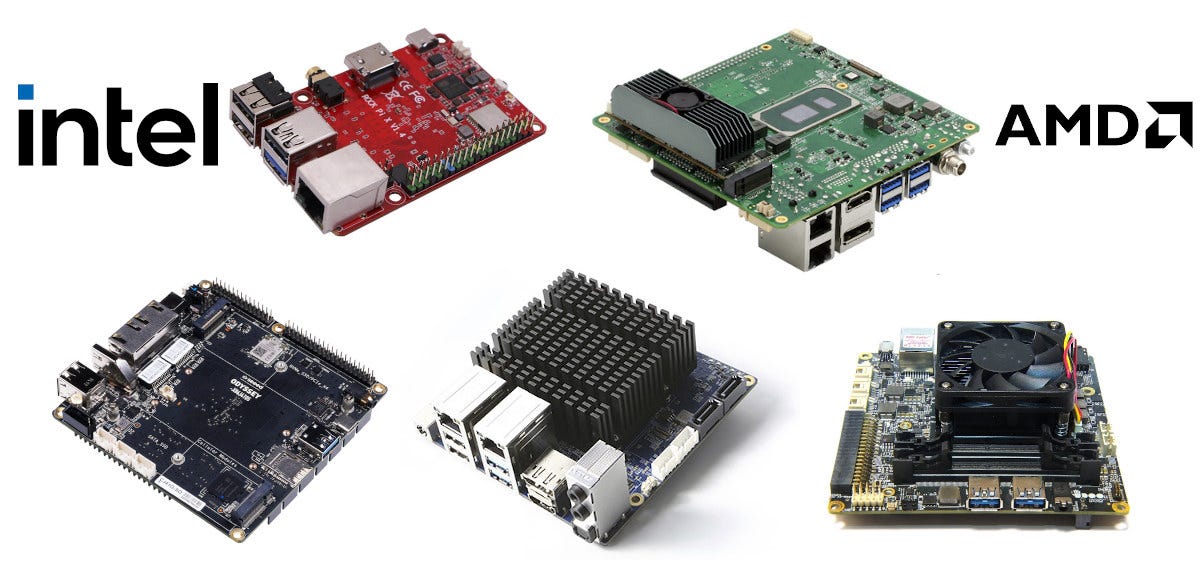

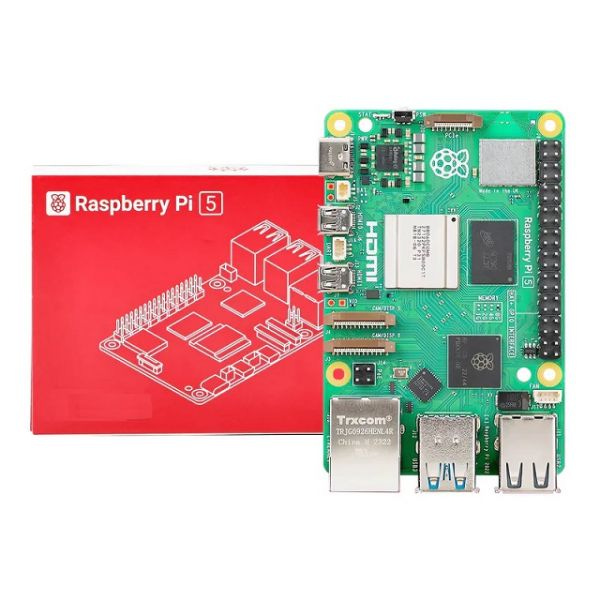

Couldn't agree more; your explanation that SBCs are 'cut-down versions' is a wonderfull precise analogy for students grasping their core function.